Business Policies & Validations in Perfecto ERP Solutions serve as essential tools for ensuring data accuracy and compliance. By defining rules and validations, organizations can enforce data integrity, prevent errors, and maintain consistency across the system. Perfecto ERP Solutions empowers users to customize these policies to align with their specific business logic and regulatory requirements.
Importance:
- Data Accuracy: Business policies and validations help ensure the accuracy of data entered into the system, reducing the risk of errors and inconsistencies.
- Compliance: By enforcing rules and validations, organizations can maintain compliance with regulatory standards and industry requirements.
- Error Prevention: Customized policies prevent erroneous data entry, reducing the likelihood of errors and enhancing data quality.
- Consistency: Cross-module validations ensure consistency across different areas of the ERP system, promoting uniformity and reliability in data processing.
Objectives:
- Data Integrity: Define rules to enforce data integrity and prevent inaccuracies or discrepancies in the system.
- Compliance Adherence: Customize validations to align with regulatory standards and industry-specific requirements, ensuring compliance.
- Error Reduction: Implement real-time validations to identify and rectify errors promptly, minimizing the impact on business operations.
- Customization Flexibility: Empower users to customize validation logic according to their unique business processes and workflows, enhancing system flexibility and adaptability.
Basic Validations
You can perform basic validations , whether to apply Required Field or Unique Value , those basic validations can be performed through Metadata => Member Customization , to know more check Metadata Customization
Advanced Polices and Validations
Navigation Menu >> Customization Studio >> Metadata >> New/Existing Metadata >> Validation Rules >> 📄New
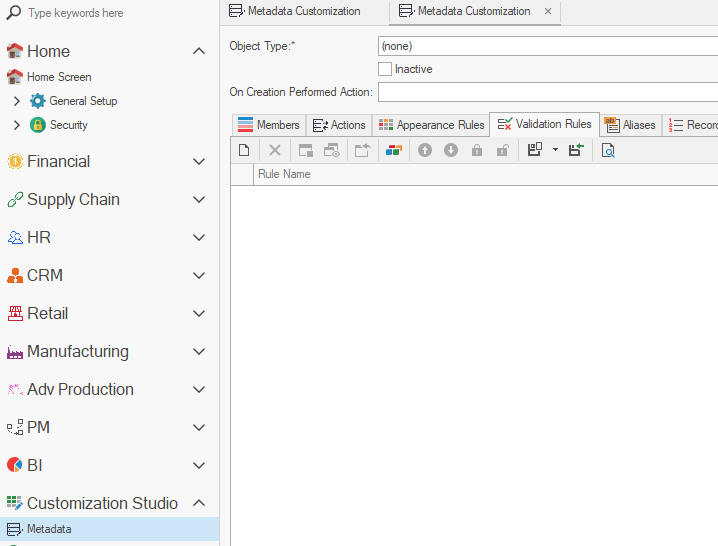
Desktop Version
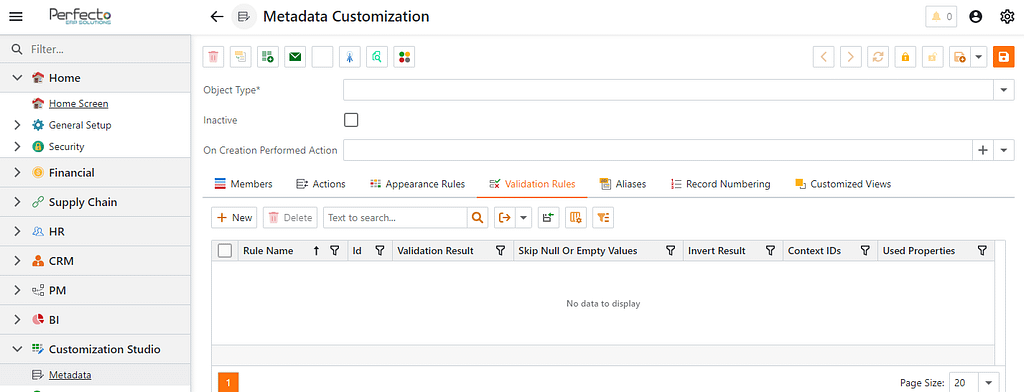
Cloud Version
Validation Rule Structure
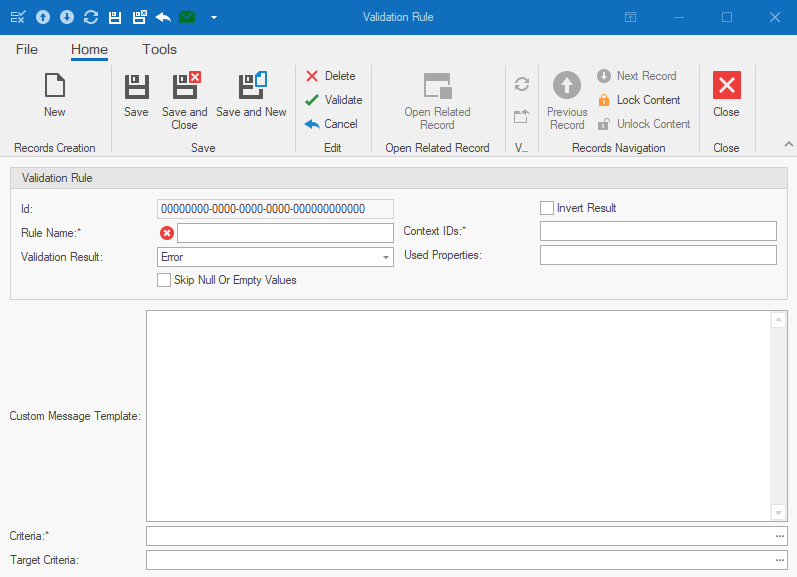
Desktop Version
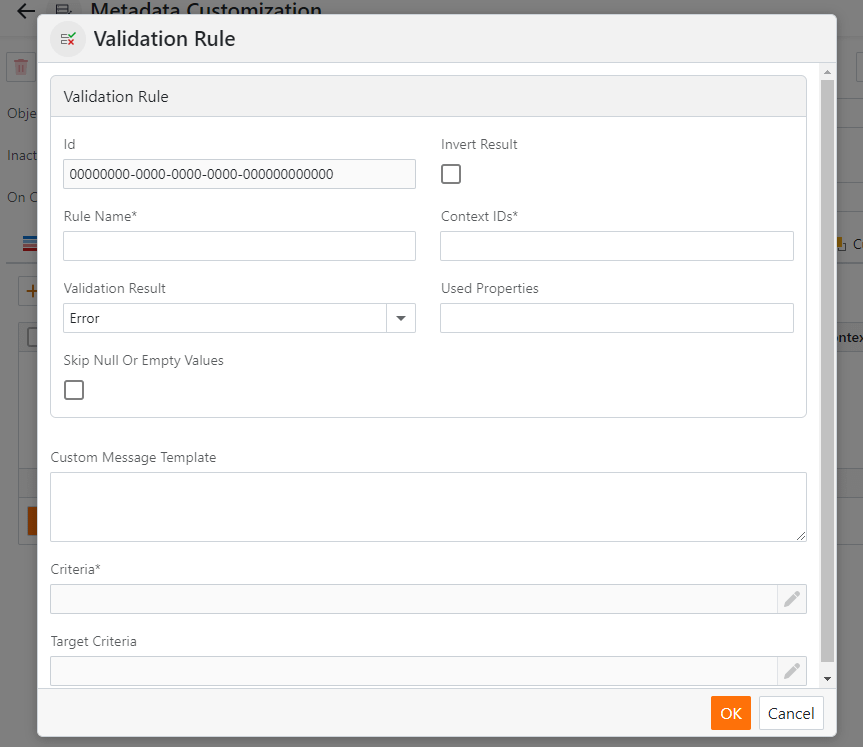
Cloud Version
| Field | Description |
|---|---|
| Rule Name | Unique name to identify the validation rule |
| Validation Result | Error : Displaye an error message and disallow records saving. Warning : Display a warning message and permits saving records if the user chooses to skip the notification message. Information : Display an information message indicating that records can be saved, and no further action is required from the user. |
| Skip Null Or Empty Values | Specifies whether the Validation Rules Engine will skip null values and refrain from checking them, or include them according to the provided criteria. |
| Invert Result | Invert the intended logic of the provided criteria, meaning the criteria will be reversed. |
| Context IDs | Specifies the Contexts for checking the current Validation Rule.Available Contexts :click here to learn about actions and workflows |
| Used Properties | Specify the properties/fields to be highlighted when the validation criteria occur. Provide a comma-separated list of fields to highlight more than one field. |
| Custom Message Template | Please provide a meaningful message to be displayed when the validation criteria occur. |
| Criteria | The criteria used by the validation rule engine to validate the records of the object type.Use case Example : Click here to Learn about Criteria |
| Target Criteria | Records of the object type must meet the specified target criteria for the validation rule to be executed. The Validation Rules Engine will skip records that do not meet this criteria.Use Case Example :Click here to Learn about Criteria |
